Attendant Permissions
Last updated on Tuesday, 26 June, 2018 - 16:03
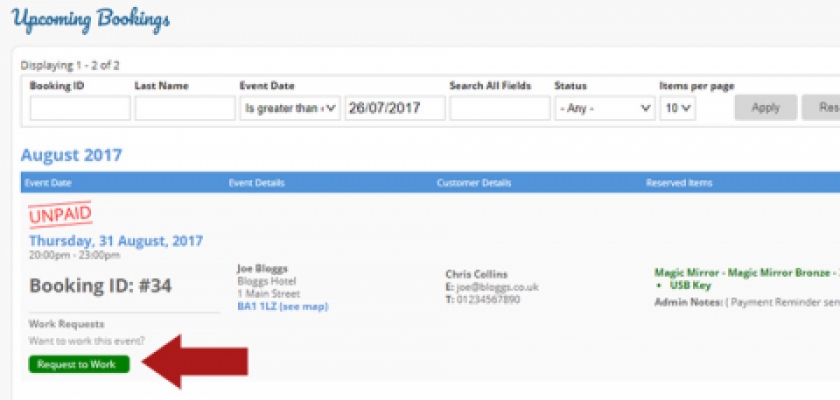
You can adjust what attendants can see in the bookings area by going to Configuration (cog) icon on the tool bar on the left, Global Settings, and scroll down to Attendant Permissions.
Viewing Bookings
Attendants can automatically only see bookings information that they have been assigned to. Tick Attendants can view all bookings if you want Attendants to be able to see all bookings and their information (excluding prices and payments).
Request To Work
Admin users can assign Attendant staff to bookings who will receive notifications and details regarding the event they have been assigned to. If Attendants can see all bookings, you also have the option to allow them to click a Request to Work button on the bookings page (example image above).