Creating your Subdomain and A Record with GoDaddy
Last updated on Thursday, 2 August, 2018 - 12:37
While we refer to the process as "adding a Subdomain", the actual method of doing this is called "adding an A record".
Adding an A record with GoDaddy
- Log in to your GoDaddy account, and go to the DNS management page.
- On the DNS Management page, at the bottom of the Records section, click Add and select A from the menu.
- Complete the other fields:
- Host Name - Enter the host name the A record links to. This will be booking or bookings depending on your personal preference.
- Points to IP Address - Enter the BoothBook IP address which is 77.68.74.83
- TTL - Select how long the setup should take. This is usually 14400 or 30 minutes
- Click Save.
For help on adding an A Record for domain registered at another company, take a look at GoDaddy's article .