Coupons, Vouchers & Discounts
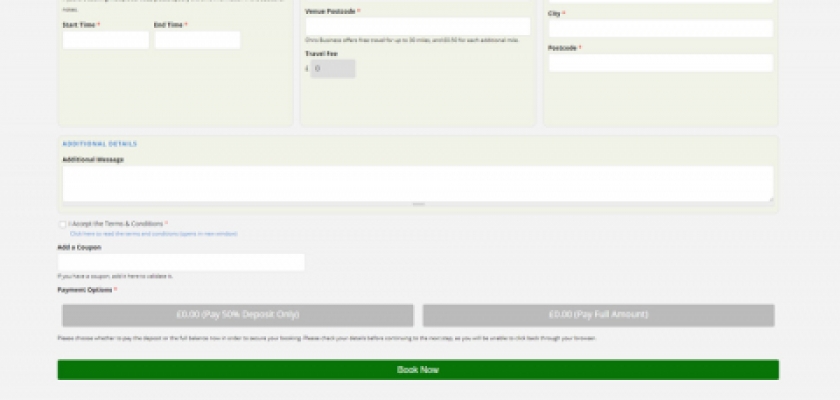
Multiple Services Discount
You are able to set a percentage value to offer discount to customers for booking multiple services by navigating to and click on the Settings menu link, and scrolling down to the DISCOUNTS & COUPONS tab. If you don't offer a multiple services discount set to 0 to disable.
Enable Coupons
In the DISCOUNTS & COUPONS tab, tick Enable Coupons. The coupon box will only appear on your booking form if this box is checked. Uncheck this setting to quickly disable the coupon field instead of disabling individual coupons manually.
Add A New Coupon
You can add and manage individual coupons by going to Settings - Manage Coupons. Here, you can Add a new Coupon, enter an Admin Title description eg. Bride Magazine 10% and the code that customers would enter on your website eg. BRIDE10. Then enter the Discount Amount value eg. 10 and the Discount Format ie. Percentage or Fixed Amount for if it was for £10 off. You can also enter the maximum amount you want the code to be used into the Max Redemptions box and then the Date Range if you only want the coupon to be available for a certain amount of time.
Click Save