Payment Method - Paypal
Last updated on Wednesday, 6 June, 2018 - 17:31
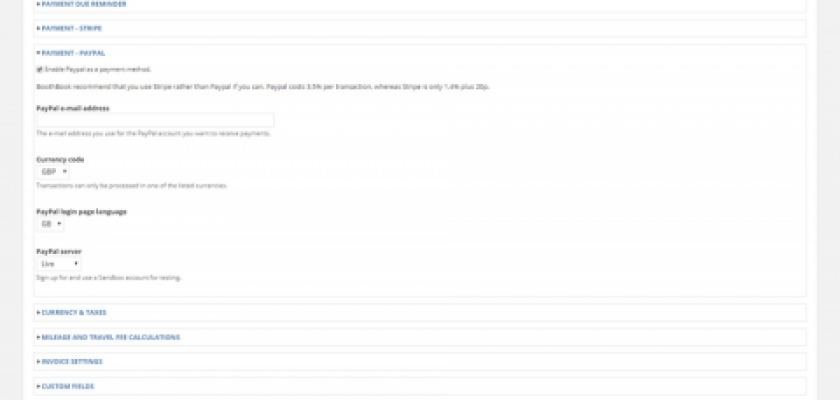
Setting Up With Paypal As A Payment Method
- Set up a Paypal account here
- Log in to Booth Book system, navigate to and click on the the Configuration (cog) icon on the tool bar on the left, Global Settings, scroll down to the Payment fieldset area, then open up the Paypal area.
- Tick Enable Paypal as a payment method
- Enter your Paypal email address
- Select the currency code you would like to use
- Select the PayPal login page language
- Select Live as the PayPal Server to start receiving payments